Vue d'ensemble de l'affectation du plan de travail
- Genesys Cloud CX 3, Genesys Cloud CX 4, Genesys Cloud CX 1 WEM Add-on II, Genesys Cloud CX 2 WEM Add-on I, ou licence Genesys Cloud EX.
- Gestion du personnel > Plan de travail > Visualisation autorisations
- Workforce Management > Business Unit > View permissions
- Gestion du personnel > Unité de gestion > Visualisation autorisations
- Workforce Management > Agent > View permissions
- Groupes > Équipe de travail > Vue autorisations
La gestion du personnel par l'attribution de plans de travail permet aux administrateurs d'attribuer de manière proactive des plans de travail aux agents pour une période donnée. Les administrateurs ne doivent pas attendre une date précise pour modifier manuellement les plans de travail des agents. Ils peuvent apporter des modifications qui prennent effet immédiatement ou à une date ultérieure. Workforce Management ne met pas automatiquement fin aux rotations de plans de travail existants à la date d'entrée en vigueur des nouveaux changements appliqués par le biais des affectations de plans de travail. L'administrateur met à jour la date de fin de rotation du plan de travail directement dans le dossier de l'agent.
-
Semaine 1 (semaine en cours) - Postes tardifs
-
Semaine 2 (la semaine prochaine) - Postes de début de journée
-
Semaine 3 - Les premières gardes
-
Semaine 4 - Les premières gardes
-
Semaine 5 - Les premières gardes
-
Semaine 6 : retour aux horaires de travail tardifs
L'administrateur crée les affectations du plan de travail afin d'inclure la modification du plan de travail de l'agent. La gestion du personnel remplace le plan de travail par défaut par la modification effectuée dans la page Affectations du plan de travail. Les modifications de dates futures prennent automatiquement effet à la date choisie et, une fois la date de fin de la modification atteinte, le plan de travail d'origine reprend effet.
Les dérogations au plan de travail ont la priorité sur les paramètres des pages Rotations du plan de travail et Configurations du plan de travail, pendant la période spécifiée.
Un administrateur peut modifier temporairement le plan de travail d'un agent qui se trouve dans un plan de travail en équipe de début par un plan de travail en équipe de fin pour une période sélectionnée, comme indiqué dans le tableau suivant.
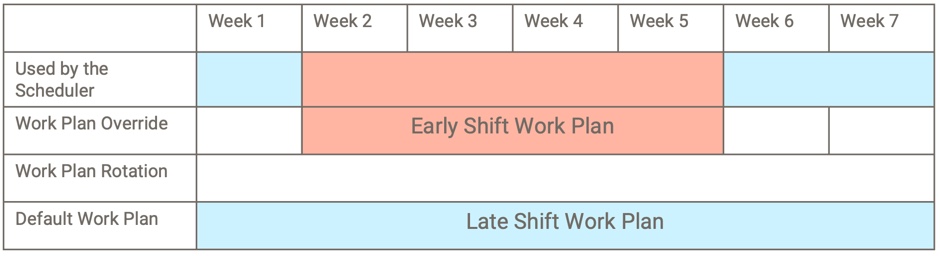
Un administrateur peut modifier manuellement le plan de travail ou le modifier via une offre de plan de travail de l'agent à partir du plan de travail A vers le plan de travail C la semaine 5. Cette modification est effectuée au cours de la semaine 1 afin que les horaires futurs soient générés en conséquence. Une dérogation au plan de travail fait le pont entre le plan de travail par défaut qui est modifié et le moment où l'emploi du temps de l'agent doit refléter le changement.
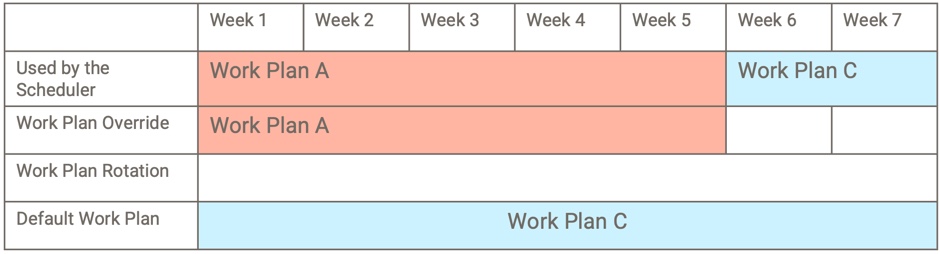
Dans ce cas, le plan de travail par défaut de l'agent est A et il travaille sur une rotation de quatre semaines au cours des semaines 2 à 5. Il est maintenant prévu que le plan de travail devienne le plan de travail C pour la semaine 6. Cette modification du plan de travail peut être effectuée manuellement ou par le biais d'une offre de plan de travail. La modification est apportée au cours de la semaine 1 afin de pouvoir générer les futurs horaires.
Une dérogation au plan de travail fait le lien entre la modification du plan de travail par défaut et le début de la rotation du plan de travail. Lorsque la rotation du plan de travail se termine à la fin de la semaine 5, le plan de travail de l'agent passe automatiquement au plan de travail C, comme prévu.
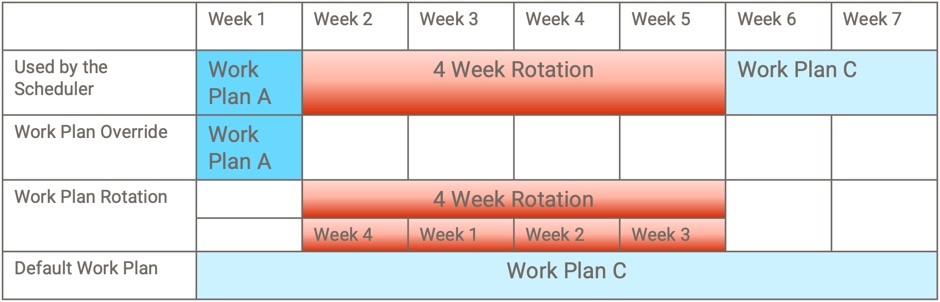
Pour plus d'informations sur les affectations de plans de travail, voir les articles suivants :
| Tâche | Description |
|---|---|
| Naviguer sur la page d'affectation du plan de travail |
Consulter la liste des agents et les détails de leurs affectations au plan de travail. |
| Gérer les affectations du plan de travail | Modifier les affectations des plans de travail existants, y compris la suppression des plans existants et l'affectation de nouveaux plans de travail aux horaires de l'agent. |

